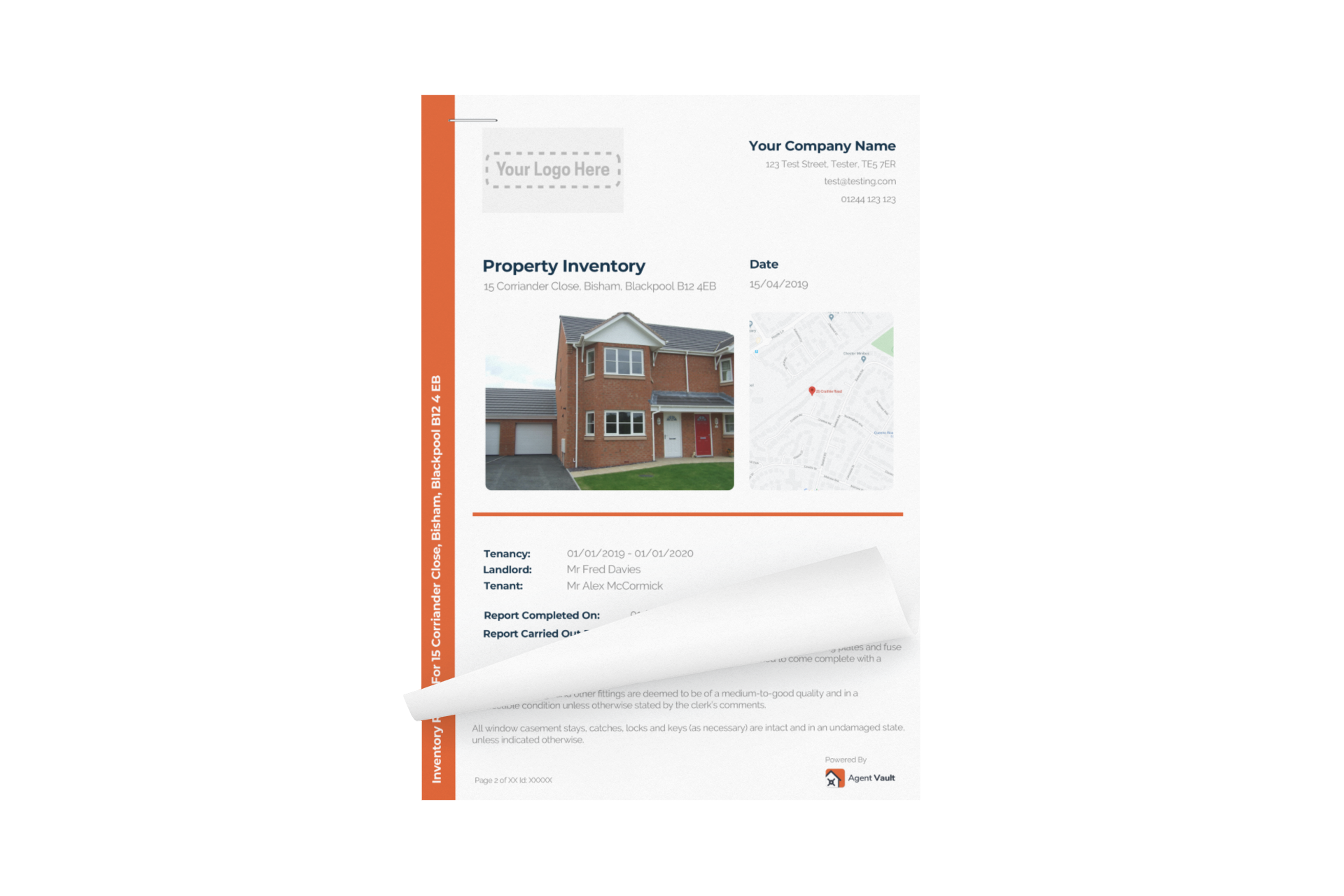Paper-free inventory software for lettings agents.
Agent Vault is the easiest and most cost-effective way to create detailed inventory reports utilising the power of your iPhone, iPad, or Android device. The Agent Vault app allows inventory clerks, lettings agents, and landlords to create detailed inventory, check-in, check-out, property visit reports, and much much more.
Agent Vault is the core of our powerful software suite known as Letting Vault and is the central hub for all of our platforms.
Generate detailed property reports
Generate detailed reports via our mobile app without any need for an internet connection. Once your report is complete you can sync it to the database.
Powerful
dashboard
dashboard
The Agent Vault dashboard is where all of your controls lie. Assign jobs to your staff, send reports to your tenants' for signing and add properties to your database with ease.
Paper or paperless reports
Save time, money, and paper with our paper-free inventory solution. Send it directly to your tenant for digital signing or if preferred do it the old fashion way.
Cloud-based delivery via tenant vault
You can send any of your reports to the tenant directly via our tenant app called 'Tenant Vault' from here the tenant can sign and store all documents relating to their rental property.
Document
repository
repository
Make use of the property document repository. From here you can upload any important documents for the tenant e.g. EPC certificates, rental agreements, and other important docs.
Multiple client/branch login
With one login you can create documents for multiple clients and branches easily. Simply select the client or branch you are creating the report for and you're off. You can work for as many clients as needed.

Types of reports you can create with Agent Vault
-
Inventory Reports
-
Check-in
-
Check-out
-
Property Visits
-
Fitness For Human Habitation
-
Health & Saftey Standards for Rentals
-
Right to Rent
-
HMO Checklist
-
Block Management Reports
Offline
Mode
Mode
You do not need internet access to create jobs on the move. Simply choose the report you want to create, add a temporary property address and then sync your documents later when you have a stable connection.
Property
Database
Database
Keep your property database neat and tidy with our property database. With links to the nationwide property directory there will never be duplicates on the system saving masses of time for your admin team.
Customisbale
Documents
Documents
From your dashboard, you can add your logo and your brand colors to your tenants' documents so that they look as if they were generated using your very own software suite.
User
Profiles
Profiles
Your staff members can create there very own user profile with a profile image for identification, job role and password management settings.
Manage
Users
Users
You can add as many users to your account as you need. You can easily remove, block, restore and create new users as you wish.
Manage
Billing
Billing
Manage your billing settings easily from the client dashboard choosing from either a Subscription model or a pay-as-you-go option. Learn more on our pricing page.
Receive a Live Demo!
Book time with one of our team for a in-depth demo and all your questions answered
Create
Defaults
Defaults
Save potential hours of time by creating property-specific defaults like doors, windows, ceilings, carpets, fixtures etc.
Document
Recovery
Recovery
Don't worry we've all been there. If you accidentally delete a report you have 30 days to recover it from the system.
Recommendations to
the Landlord
the Landlord
All reports have a 'recommendations to the landlord' section which will be attached as an addendum that only the landlord will be able to see via the Landlord Vault app.
Edit Within the
Dashborad
Dashborad
If there is an issue out in the field or something doesn't quite match up easily correct your mistakes later from the web dashboard. E.g. update meter readings.
Reinventory
Option
Option
Save heaps of time on your second visit to a property using or reinventory function which allows you to clone a previous document for you to quickly amend any updates
Reorder
Rooms
Rooms
From the mobile app or the dashboard easily reorder the rooms in the report to present it in the clearest possible format for the tenant.
Download our detailed example inventory report